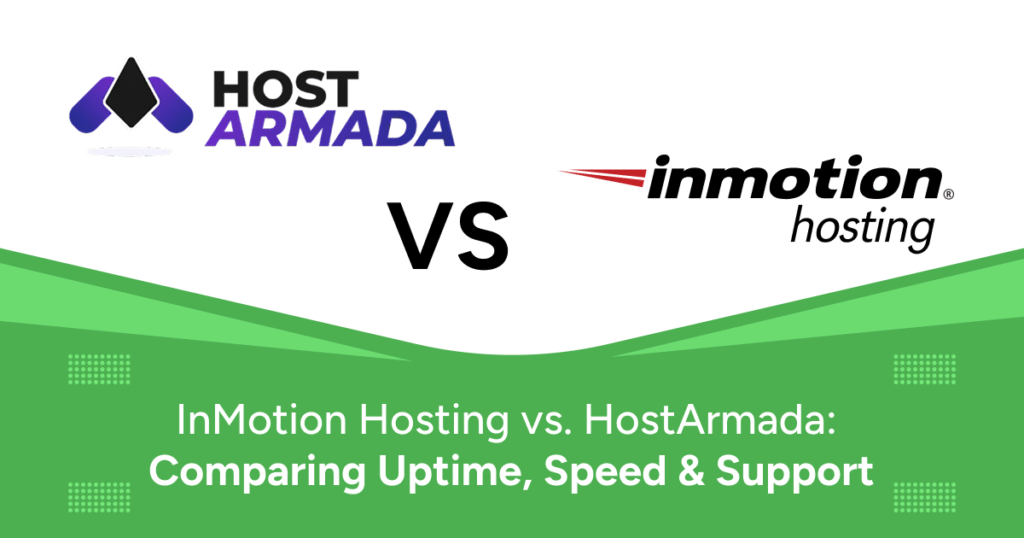Website speed is not just a technical concern—it’s a business priority. A fast-loading site improves search engine rankings, enhances user experience, and directly influences your conversion rates. For every extra second it takes to load, visitors are more likely to abandon your page, costing you potential leads and sales.
If you’re hosting your site with FastComet, you’ve already made a smart choice. FastComet offers fast, secure, and reliable hosting infrastructure. But even with great hosting, your website’s speed is also determined by how well you optimize it.
In this article, we’ll walk through seven essential tips to help you squeeze every drop of performance out of your FastComet-hosted website.
1. Choose the Right FastComet Hosting Plan for Your Needs
Not all websites are created equal, and neither are hosting plans. One of the most overlooked performance factors is choosing a plan that matches your website’s demands. FastComet offers multiple hosting types: Shared Hosting, Cloud VPS, and Dedicated CPU Servers.
If you’re just starting out or running a simple blog, Shared Hosting may be sufficient. However, if you run a WooCommerce store, a traffic-heavy blog, or a SaaS product, Shared Hosting can quickly become a bottleneck. Cloud VPS Hosting gives you isolated resources, ensuring consistent performance, while Dedicated CPU Servers offer high power for data-intensive websites.
Underpowered hosting can lead to slow response times and frequent downtime. As your site grows, monitor its performance metrics and consider upgrading before your audience starts to feel the lag.
2. Take Advantage of LiteSpeed or NGINX Servers for Improved Performance
FastComet gives users the option to host on LiteSpeed or NGINX servers, depending on your plan. These modern web server technologies are significantly faster than traditional Apache servers. They handle concurrent connections more efficiently, reduce latency, and support advanced caching techniques.
LiteSpeed, in particular, is highly compatible with WordPress and comes with the LiteSpeed Cache plugin, which can dramatically reduce load times through full-page caching, image optimization, and database clean-up tools.
Ask FastComet support if your plan qualifies for LiteSpeed or NGINX and request a migration to take full advantage of these performance enhancements.
3. Enable FastComet’s Built-In Cloudflare CDN
Content Delivery Networks (CDNs) distribute your website’s assets—like images, scripts, and CSS files—across servers located around the world. This reduces the physical distance between your visitor and the data, significantly decreasing loading times.
FastComet integrates Cloudflare CDN directly into its control panel, allowing you to activate it with a few clicks. Cloudflare not only reduces latency but also protects your website from DDoS attacks and malicious bots.
Once enabled, ensure you configure page rules to cache static assets effectively and enable “Always Online” mode to serve a cached version of your site even during brief downtimes.
4. Optimize Images Before and After Upload
Images can consume a large portion of your total page weight. Uncompressed or oversized images are one of the leading causes of slow-loading websites. Even if your site is hosted on FastComet, poorly optimized images will neutralize any speed advantages you gain from premium hosting.
Start by:
- Resizing images to the maximum size they’ll appear on your site
- Compressing images using tools like TinyPNG, ShortPixel, or ImageOptim
- Converting to modern formats like WebP
Also, use lazy loading to defer image rendering until the visitor scrolls down the page. WordPress plugins like a3 Lazy Load or LiteSpeed Cache can automate this process.
5. Utilize FastComet’s Caching Capabilities Effectively
Caching is one of the most powerful speed optimization techniques. FastComet offers multiple layers of caching through technologies like Varnish, Memcached, and APC on VPS and Dedicated plans.
For WordPress users, install a caching plugin that complements your server environment. LiteSpeed Cache is the top choice if you’re on a LiteSpeed server. Other solid options include WP Rocket or W3 Total Cache.
- Store static versions of your web pages
- Cache database queries
- Minify and combine files
- Preload pages based on sitemaps
Make sure to purge your cache after major updates to avoid serving outdated content.
6. Minify and Combine CSS, JavaScript, and HTML Files
Modern websites use a large number of scripts and style sheets. While necessary for functionality and design, these files can slow down your page load time if not optimized.
Minification refers to the process of removing unnecessary characters like white space, comments, and line breaks without affecting functionality. Combination merges multiple files into one, reducing HTTP requests.
FastComet hosting supports minification through optimization plugins and server-level settings. For WordPress users, plugins like Autoptimize, Asset CleanUp, or LiteSpeed Cache are excellent tools to achieve this.
Always run a test after enabling these options, as minification can sometimes break scripts—especially in JavaScript-heavy websites.
7. Monitor Speed Regularly Using Performance Testing Tools
Website speed is not a one-time setup. Over time, themes, plugins, content, and third-party scripts can impact your site’s performance. Routine checks help you catch issues before they affect user experience.
FastComet provides uptime monitoring and performance metrics, but you should also test your site using tools like:
- GTmetrix – gives detailed insight on page load bottlenecks
- Google PageSpeed Insights – evaluates mobile and desktop performance
- Pingdom Tools – checks speed from different geographic locations
Make it a habit to test your website monthly, especially after installing new plugins, updating themes, or launching marketing campaigns. Keep track of metrics like Time to First Byte (TTFB), Largest Contentful Paint (LCP), and Total Blocking Time (TBT).
Conclusion: Consistent Speed Comes from Smart Hosting and Smarter Optimization
FastComet lays a solid foundation for a fast, secure, and scalable website. But hosting alone isn’t enough. You must complement it with intentional optimization efforts. From selecting the right plan to leveraging CDNs, caching, and file minification, each of these seven tips plays a crucial role in accelerating your site.
Speed is no longer a luxury—it’s an expectation. And with Google placing greater emphasis on Core Web Vitals, it’s a ranking factor you cannot afford to ignore.
Start implementing these strategies today and give your visitors the lightning-fast experience they deserve.