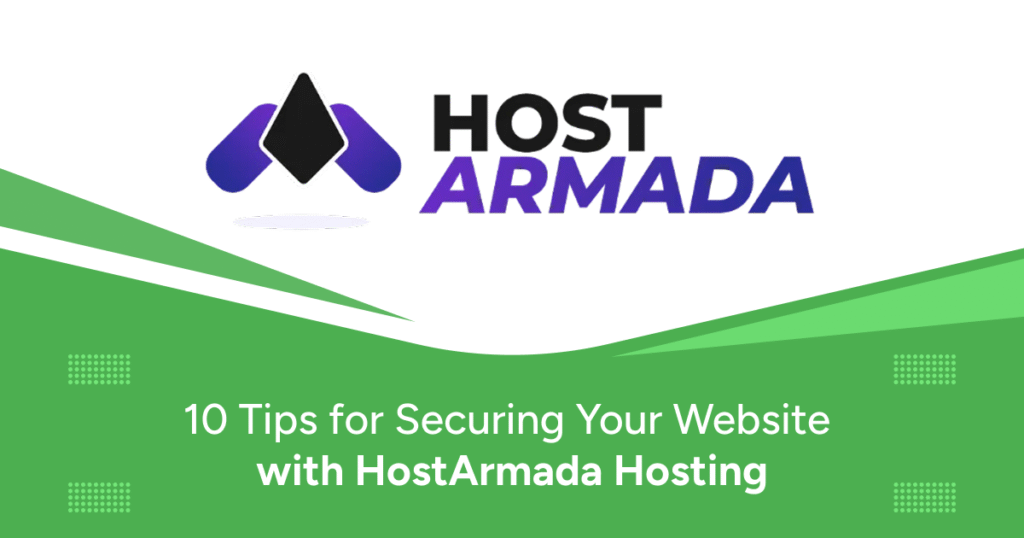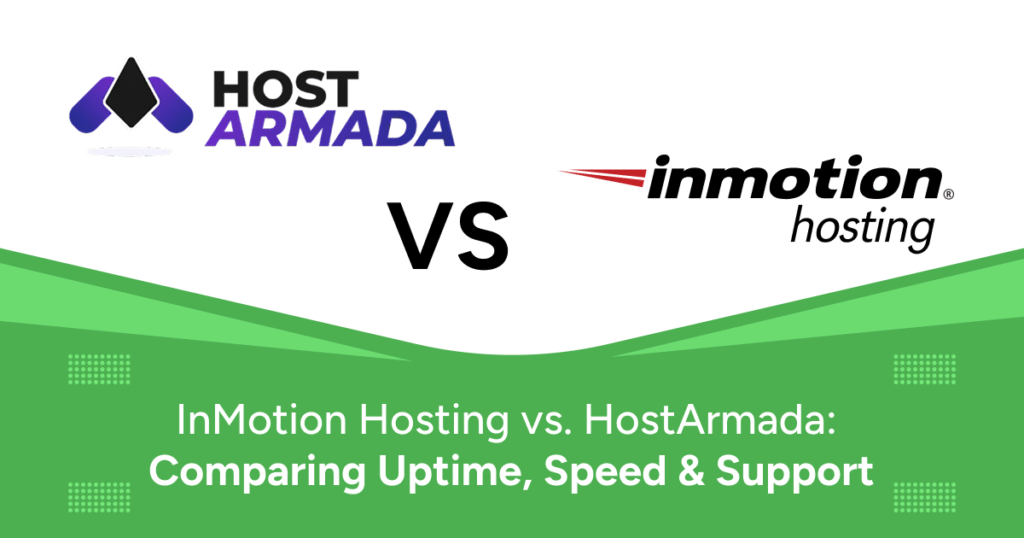Securing a website goes far beyond installing a firewall or using a strong password. In today’s digital world, cyber threats are increasingly complex and relentless, ranging from malware injections to DDoS attacks and data breaches. Fortunately, web hosting providers like HostArmada offer built-in security measures that, when properly configured and utilized, can significantly protect your website from these threats.
HostArmada stands out not only for its performance and affordability but also for its emphasis on proactive security. This article outlines ten practical, detailed strategies to help you leverage HostArmada’s features and general best practices to secure your website in 2025.
1. Choose the Right Hosting Plan Based on Security Needs
Different websites have different security requirements. For small blogs or portfolio sites, a shared hosting plan might be sufficient. But for businesses dealing with customer data, eCommerce platforms, or high-traffic portals, a VPS or Dedicated CPU plan is highly recommended. HostArmada offers tiered hosting options that give you increasing levels of control, isolation, and server resources.
- Shared hosting is cost-effective but more vulnerable to “noisy neighbors.”
- VPS hosting offers dedicated resources and stronger isolation.
- Dedicated CPU plans provide full root access and custom firewall rules.
2. Enable and Force HTTPS Using the Free SSL Certificate
One of the first steps toward securing your website is implementing HTTPS. HostArmada provides free SSL certificates via Let’s Encrypt, allowing you to secure all communication between your website and its visitors.
- Install Let’s Encrypt SSL via cPanel.
- Force HTTPS for all pages by adding redirect rules to
.htaccess:
RewriteEngine On
RewriteCond %{HTTPS} off
RewriteRule ^(.*)$ https://%{HTTP_HOST}%{REQUEST_URI} [L,R=301]3. Keep CMS, Plugins, and Themes Updated Regularly
Outdated software is one of the leading causes of website hacks. HostArmada supports automatic updates for WordPress core, plugins, and themes, making it easier for website owners to stay secure.
- Enable automatic updates in cPanel.
- Test updates in a staging environment before pushing live.
- Replace abandoned plugins/themes promptly.
4. Activate HostArmada’s Web Application Firewall (WAF)
A Web Application Firewall filters out malicious traffic before it reaches your site. HostArmada includes Imunify360 and ModSecurity WAFs to block SQL injections, XSS, and brute-force attacks.
- Enable and configure WAF rules via cPanel.
- Review firewall logs regularly.
- Adjust custom rules to match your site’s needs.
5. Use Strong, Unique Passwords and Enable Two-Factor Authentication (2FA)
Use passwords of at least 12 characters, combining uppercase, lowercase, numbers, and symbols. Avoid reuse across services. Then enable 2FA for cPanel, WordPress admin, FTP, and email accounts.
6. Take Advantage of Daily Backups
Backups are your fail-safe. HostArmada’s JetBackup offers daily automated backups. In case of an incident, restore files, databases, or your entire site with a click.
7. Limit File Uploads and Set Proper Permissions
Prevent malicious uploads by restricting executable file types and setting secure permissions:
- Files:
644 - Folders:
755 - Avoid
777permissions.
8. Monitor Traffic Logs and Block Malicious IPs
Analyze access and error logs in cPanel to spot repeated failed logins or unusual spikes. Use the “IP Blocker” to ban malicious IPs or configure Imunify360 for automated blocking.
9. Disable Directory Indexing to Protect Sensitive Files
Disable directory listings via cPanel’s “Indexes” module:
- Open “Indexes” in cPanel.
- Select target directory.
- Choose “No Indexing.”
10. Integrate Cloudflare CDN for Security and Speed
Activate Cloudflare from HostArmada’s dashboard to block DDoS attacks, filter bad bots, mask your origin IP, and speed up delivery via global caching.
Conclusion
Website security is a multi-layered process, not a one-click solution. With HostArmada’s SSL, WAF, daily backups, and 2FA, you have a robust foundation. Implement and maintain these ten practices diligently to protect your site, data, and visitors in 2025.